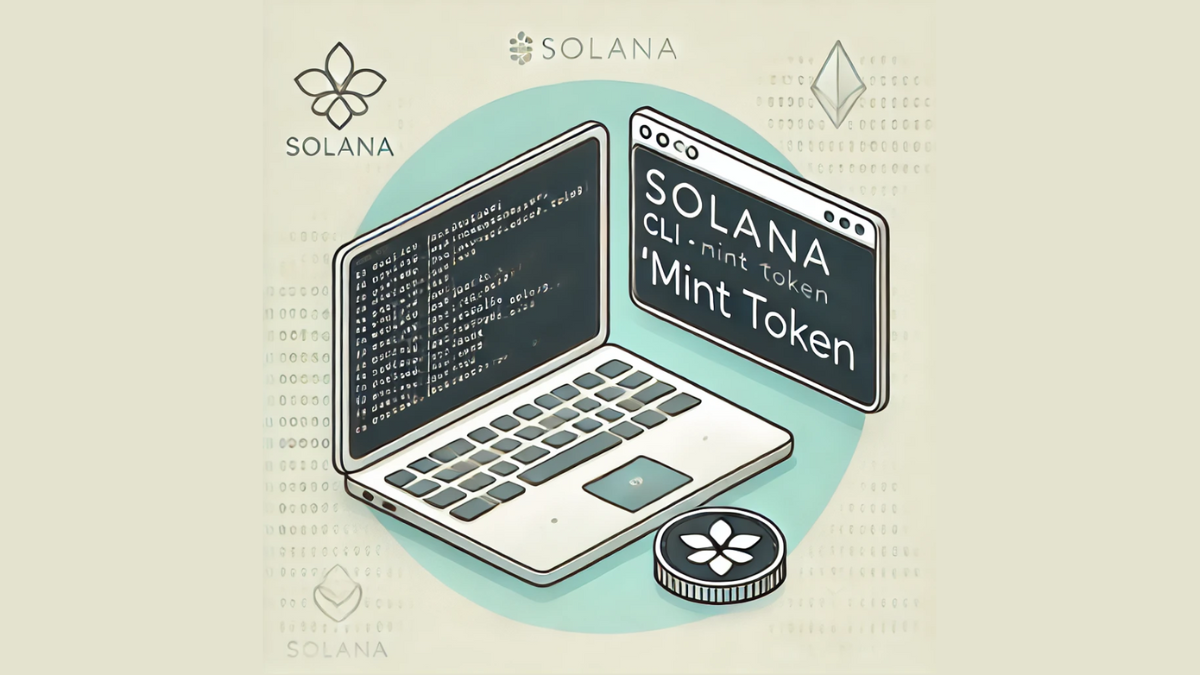Minting tokens on the Solana blockchain is the process of creating new tokens that can be used to represent a variety of assets, such as cryptocurrencies, non-fungible tokens (NFTs), and in-game items. Solana is a high-performance blockchain platform known for its fast transaction speeds and low fees, making it an attractive option for token creation. If you’re interested in minting Solana tokens, there are two primary approaches you can take: using command-line tools or online platforms. This article will guide you through both methods, outlining the steps involved and highlighting key considerations.
Token Standards on Solana
The Solana Program Library (SPL) token standard is the backbone of Solana’s token ecosystem. It provides a set of rules and conventions for creating and managing both fungible and non-fungible tokens, ensuring compatibility and interoperability across the Solana blockchain. SPL tokens inherit Solana’s performance benefits, such as high TPS and low transaction costs, making them an efficient and cost-effective choice for token projects.
Minting Solana Tokens Using Command-Line Tools
This approach requires some technical expertise and involves using the Solana Command-Line Interface (CLI) and the SPL Token CLI. Here’s a step-by-step guide to minting Solana tokens using this method, you can also follow the official guide on Solana Developers.
Step 1: Install Solana Tools
Begin by downloading and installing the Solana CLI by following the official installation guide. You’ll also need to install the SPL Token CLI, which provides the necessary commands for interacting with the SPL Token program. You can install it using the following command:
cargo install spl-token-cli
Step 2: Set Up a Working Directory
Open a terminal and create a new folder for your project:
mkdir my-solana-token
cd my-solana-token
Step 3: Configure the Solana CLI
Set up the Solana CLI by configuring the network and your wallet. You can use the Solana CLI to generate a new wallet or import an existing one. To configure the CLI, use the following commands:
solana config set –url devnet
solana config set –keypair <path_to_your_keypair.json>
Replace <path_to_your_keypair.json> with the actual path to your keypair file.
Step 4: Fund Your Wallet
To mint tokens, you’ll need to have some SOL in your wallet to cover transaction fees. On the devnet, you can get free SOL from the Solana faucet. For mainnet, you’ll need to purchase SOL from an exchange.
Step 5: Create a Mint Account
A mint account is a unique account on the Solana blockchain that acts as a blueprint for your token. It stores information about the token’s supply, decimals, and other key properties. To create a mint account, use the following command:
spl-token create-token
This command will generate a new mint account and output its address.
Step 6: Create a Token Account
To hold the tokens you mint, you’ll need to create a token account. This account is associated with your wallet and will store the tokens you own. Use the following command, replacing <TOKEN_ADDRESS> with the address of the mint account you created in the previous step:
spl-token create-account <TOKEN_ADDRESS>
Step 7: Mint Tokens
Now you can mint tokens into your token account. Use the following command, replacing <TOKEN_ADDRESS> with the address of your mint account and <AMOUNT> with the number of tokens you want to mint:
spl-token mint <TOKEN_ADDRESS> <AMOUNT>
Step 8 (Optional): Add Token Metadata
To provide more information about your token, such as its name, symbol, and icon, you can add metadata to the mint account. This involves creating a JSON file with the metadata and uploading it to a decentralized storage service like Arweave. Then, use the spl-token initialize-metadata command to associate the metadata with your token.
Detailed Minting Process with Metadata
The minting process, especially when including metadata, involves a few key steps:
- Upload off-chain data: Prepare a JSON file containing the metadata for your token, such as its name, symbol, description, and image URI. This file should be stored in a publicly accessible location.
- Create on-chain accounts: Use the spl-token create-token command to create a Mint account for your token. This account will store essential information about your token. You’ll also need to create a Metadata account, which will hold the URI of your off-chain JSON metadata file.
- Mint tokens: Once the accounts are set up, use the spl-token mint command to mint the desired number of tokens to your token account.
Minting Solana Tokens Using No-Code Platforms
If you’re not comfortable using command-line tools, several online platforms provide a user-friendly interface for minting Solana tokens. These platforms typically handle the technical complexities of token creation, allowing you to focus on defining the token’s properties and metadata. Here are a few popular options:
| Platform | Key Features |
| Solana Token Creator by Solr Network | Simple and straightforward interface, real-time deployment, lowest cost |
| Pump.fun | Advanced customization options, tokenomics integration, burn mechanics |
| DexLab | Older but expensive platform |
These platforms generally involve a similar process:
- Connect your wallet: Choose your preferred Solana wallet, such as Phantom or Solflare, and connect it to the platform.
- Configure token details: Provide the necessary information about your token, including its name, symbol, total supply, and decimals. You can also add metadata like an icon and description.
- Deploy the token: Once you’ve configured the token details, approve the transaction in your wallet to deploy the token on the Solana blockchain.
Costs and Fees Associated with Minting Solana Tokens
Minting Solana tokens involves certain costs and fees that you should be aware of. These include:
- Transaction fees: Solana has very low transaction fees, typically fractions of a cent. However, these fees can vary based on network congestion and the complexity of the transaction. These fees are paid to validators for processing transactions on the network.
- Development costs: If you’re not a developer, you may need to hire one to create your token or assist with the minting process. Development costs can vary depending on the complexity of your token and the developer’s experience.
- Platform fees: Some online platforms may charge a fee for using their token creation services. These fees can vary depending on the platform and the features offered.
Costs of Creating a Liquidity Pool
If you plan to launch your token on an exchange and create a liquidity pool, there will be additional costs involved. These costs primarily stem from transaction fee and liquidity platform fee.
Tokenomics Considerations
When planning your token project, it’s crucial to consider the tokenomics, which encompasses the economic aspects of your token. This includes:
- Token distribution: How will you distribute your tokens? Will you conduct an airdrop, offer staking rewards, or use liquidity mining?
- Supply management: Will your token have a fixed supply or an inflationary model?
- Utility: What purpose will your token serve within your ecosystem? Will it be used for governance, payments, or other functionalities?
Carefully designing your tokenomics can contribute to the success and sustainability of your token project.
Conclusion
Minting Solana tokens can be a relatively straightforward process, whether you choose to use command-line tools or online platforms. By understanding the steps involved, the associated costs, and the potential risks, you can successfully mint your own Solana tokens and participate in the growing Solana ecosystem.
Here are some key takeaways to keep in mind:
- Solana offers several advantages for token minting, including high TPS, low transaction costs, and near-instant finality.
- The SPL token standard provides a robust framework for creating and managing tokens on Solana.
- Choose the minting method that best suits your needs, whether it’s using command-line tools or online platforms.
- Carefully consider your tokenomics, including distribution, supply management, and utility.
If you’re interested in learning more about minting Solana tokens or exploring specific use cases, there are numerous resources available online, including developer documentation, tutorials, and community forums. With careful planning and execution, you can successfully launch your own token project on Solana and contribute to the growth of this dynamic ecosystem.