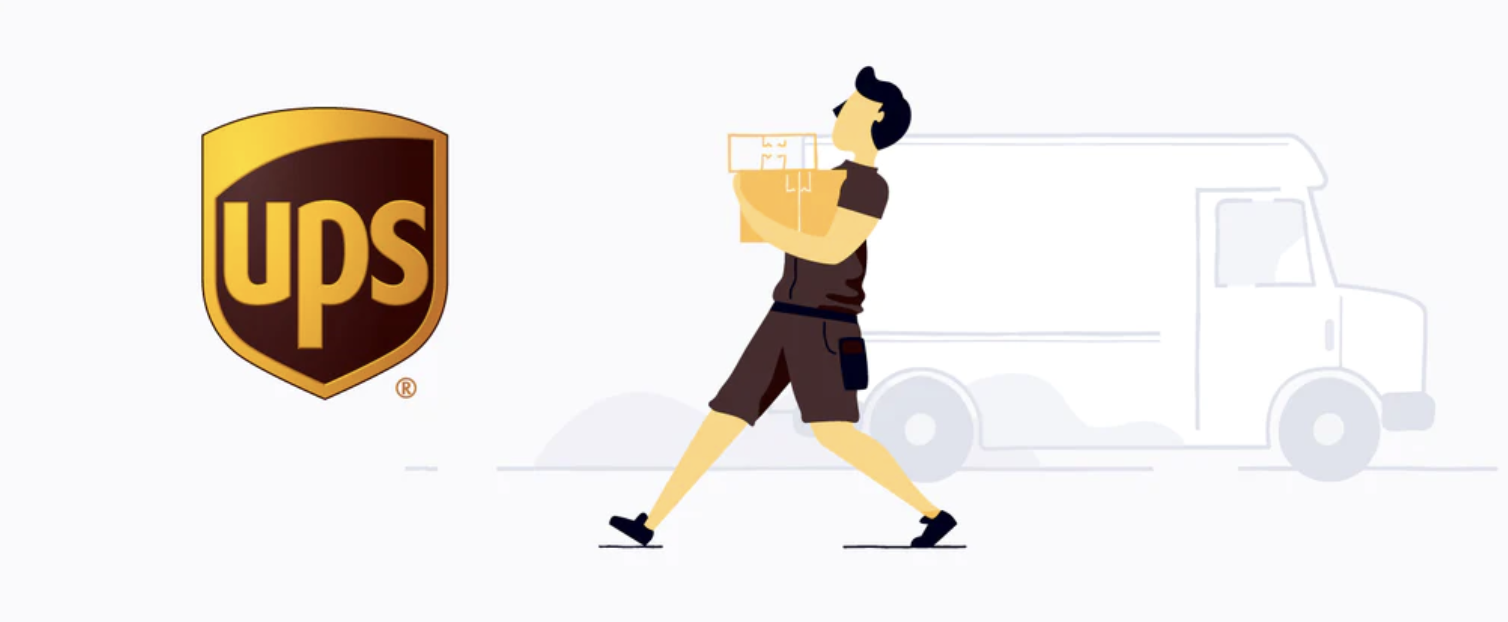UPS is one of the most popular shipping carriers in the world. When you send or receive a package, it is essential to track its progress to ensure its safe and timely delivery. You can easily track your UPS package using the tracking number provided by the carrier. However, if you don’t have the tracking number, you can still track your package with the phone number associated with the shipment.
If you want to track your UPS package with a phone number, you will need to have a UPS My Choice account. This free service from UPS allows you to manage and track all your shipments, whether you are the sender or the recipient. To use the phone number tracking option, you will need to follow these simple steps:
- Log in to your UPS My Choice account or create a new one if you haven’t already.
- Click on the “Tracking” tab at the top of the page.
- Select the “Track by Reference” option.
- Enter the phone number associated with the shipment in the “Shipment Reference” field.
- Enter the destination country and zip code.
- Click on the “Track” button.
The system will search for any packages associated with the phone number you provided and display their status and location. If your package is en route, you can also see an estimated delivery date and time.
In conclusion, tracking a UPS package with a phone number is possible if you have a UPS My Choice account. This option is especially useful if you don’t have the tracking number or if you are the recipient of the shipment. By following the simple steps outlined above, you can stay up to date on the progress of your package and ensure its safe and timely delivery.